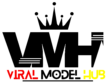Ever wondered how people make their Instagram photos and videos look so cool? Well, I’ve got the scoop for you! In this article, I’ll share The Best 5 Instagram Editing Apps that can make your pictures and videos pop. Whether you’re a pro or just getting started, these apps have something for everyone. Let’s dive in and make your Insta game strong!
01 Snapseed
Snapseed is like a cool tool for making your photos even better. Do you know how Instagram’s filters change the whole picture at once? Well, Snapseed lets you be more precise. It’s like a magic brush that lets you add effects exactly where you want them.
But wait, there’s more! Snapseed has this thing called Stacks. It’s like a bag of tricks that you can save and use again later. So, all those cool edits you make can be saved as a group and used on your other pictures. This makes your Instagram feed look awesome all the time, and you don’t have to redo everything. It’s like a time-saver for making your photos stand out!
02 VSCO
VSCO is a great choice, especially if you’re just starting out. Its simple and easy-to-use interface is perfect for beginners. Plus, some of its features are free, so you can try them out and decide if you want to go for the paid version.
Here’s what you can do with VSCO:
Free Features: You get 10 presets, a built-in camera with controls, and a connection to a community of photographers. All of this is available for free.
For More Advanced Editing: If you’re more experienced and want to play around with more advanced tools, you can get a subscription. With the subscription, you get access to 200 presets and a bunch of other powerful tools.
And guess what? You can easily make your photos pop by focusing on specific points. Just stretch the photo on the X or Y axis. It’s super simple and effective!
The cool thing about VSCO is that it’s available for both iOS and Android users, so everyone can enjoy it. Whether you’re looking to quickly enhance your photos or dive into more intricate editing, VSCO has you covered. Just give the free version a try, and if you’re really into it, the subscription offers even more exciting possibilities.
03 Canva
Ever heard of Canva? It’s like a super handy tool for making eye-catching images that really grab people’s attention on Instagram. Whether you’re posting in your regular feed or using Stories, Canva has your back.
With Canva, you can do cool stuff like add text on top of your pictures, create layouts with multiple images, and bring in lots of ready-made graphics to make your posts look awesome. This is the kind of stuff that makes your followers stop scrolling and go, “Whoa!”
Here’s a secret: Canva is a game-changer for making your Instagram Stories pop. And if you stick to using a specific style for your images and fonts, your followers will start to recognize your posts even before they see your name.
Guess what? You can get started with Canva for free! You can design images and use the cool stuff they offer. But if you really want to take it up a notch, you can try Canva Pro. It has even more cool features like transparent backgrounds and making animations and GIFs. Prices start from around $12.95 per month for Canva Pro. So, whether you’re into free goodies or you’re ready to level up with some Pro tools, Canva has all the goods to make your Instagram game strong!
04 Adobe Lightroom
Adobe Lightroom is like a superstar in the editing world. People love it a lot, and rightfully so. Even though there are other good options out there, Lightroom still shines bright. Why? Well, it’s got a ton of editing tricks that can turn you into a social media sensation.
Here’s the scoop on what Lightroom can do:
- Anywhere Editing: You can use Lightroom on your phone and computer. So, if you make changes on your phone, they’ll magically appear on your computer too. Cool, right?
- Freebies: When you start, you get some cool presets. These are like magic settings that make your photos look amazing without you having to do a lot. And guess what? You can also spin and trim your photos to perfection.
- Pro-Level Stuff: If you’re serious about photography, Lightroom’s got you covered. It’s like a toolbox for picture editing. You can mess with colors, tweak exposure and contrast, sharpen things up, and even use a fancy brush to erase things you don’t want.
- Batch Magic: Imagine you’ve got a bunch of pictures that all need a touch-up. Well, Lightroom has this cool thing called batch editing. It’s like editing a whole gang of photos in one go. Speedy, right?
Here’s the deal: Lightroom is the real deal, especially if you want to step up your editing game. It’s pretty easy to use, even if you’re not a pro. But if you’re really into editing and want to unlock even more awesome features, the paid version has got your back. Still, even the free version packs a punch. That’s why lots of folks call it one of the best free photo editing apps for making your Instagram shine!
05 Pixlr
Pixlr is one of the best editing apps, and people all around the world are loving it. This app is like the missing puzzle piece for our list, and guess what? It’s totally free to use. How cool is that?
Now, let’s get into the nitty-gritty of what Pixlr can do:
- Free Magic: Yep, it’s free to use, and that’s a big plus. No strings attached.
- Full of Features: Pixlr might look a bit overwhelming at first, but don’t let that scare you. It’s like a treasure trove of cool stuff:
- Filters and Effects: Whether you’re a beginner or a pro, you’ll find filters and effects that’ll make your photos shine.
- Stickers Galore: And guess what? They’ve got stickers too. You can pick from their collection or even make your own. How cool is that?
- Creative Flair: Feeling artsy? Pixlr has got your back. You can turn a regular photo into something that looks like a painting or a sketch. Just one swipe, and you’ve got creativity in your hands.
So, why should you give Pixlr a go?
Pixlr is like your creative best friend. It’s packed with tools that photographers adore. If you’re starting out, don’t worry. They’ve got tutorial videos on their website to help you create photo masterpieces. And guess what? If you’re all about expanding your editing toolkit, you can go premium and unlock even more awesome features. So, whether you’re a newbie or a seasoned pro, Pixlr is here to make your photos pop!
Now you know how to step up your Instagram game. We’ve talked about The Best 5 Instagram Editing Apps that work like secret tools to make your photos and videos look amazing. It doesn’t matter if you’re just starting or you’re a photo pro – these apps have something cool for everyone.
So, there you go! These fantastic editing apps are your key to rocking Instagram. Whether you want your pics to look sleek or you’re all about showing off your creativity, these apps are here for you. Ready to make your Insta shine? Dive right in and let the magic begin!